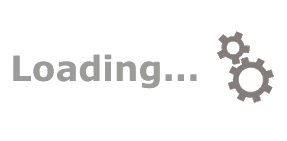
You can designate certain email accounts for inbound emails that ServicePRO monitors then processes incoming emails according to rules you specify.
Inbound email rules save you time and money through :
When you start the Email Rules Designer app, you see a list of the currently defined rules on the left.
We currently have rules for new employee processing, complaint processing, and outage notifications.
The right panel describes the components of inbound email rules. They are:
Here we enter a description of the rule, such as its objective and expected behavior. We also select the email accounts that will be monitored for inbound emails. ServicePRO can monitor many email accounts for various departments and business process. Here you also specify how to handle emails from as yet unknown senders (reject, create a new user, etc.)
The condition tab allows us to select for specific conditions like who the sender is, or specific strings in the subject line:
Next, we determine how the service request gets created, and what happens to it.
In this case, we are creating a new employee request type.
Lastly we specify who gets notified of the new request, and thorough which channel:
We have created a rule that processes emails inbound to a specific account, which meets our conditions. We have also specified how to create a service request (with custom data), and how to notify affected stakeholders. ServicePRO’s business rules give you power without programming.