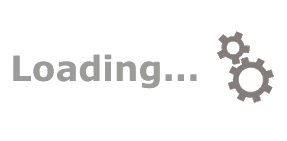

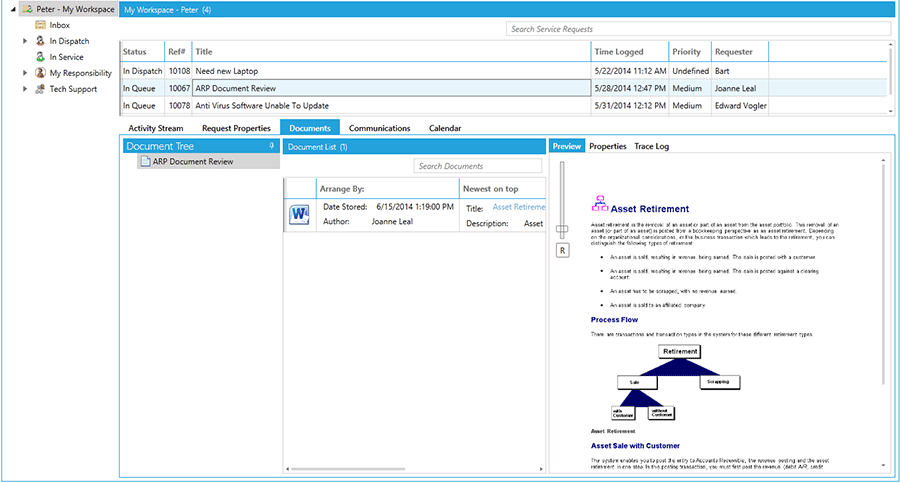
Document management functions enable us to capture, index, store, manage, search and retrieve documents across the enterprise. It does so while adhering to the security structure that has been set up by the administrator.

Capture
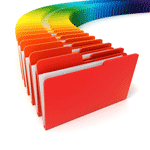
Index And Store

Search & Retrieve

Check-Out, Modify, Check-In

Encrypt
Documents consist of electronic files like images, spreadsheets, office documents, PDF’s, graphics, emails, drawings, and more.
Many of the standard format documents can be previewed right from within ServicePRO. Examples include Microsoft Word, Excel, PDF’s, PNG image files and more.
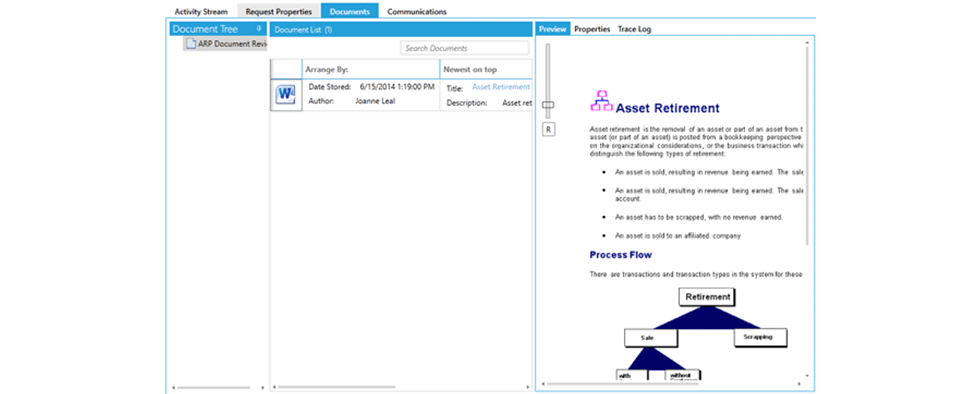
Documents can be manually attached to service requests, imported from your email inbox, or automatically attached by email business rules.
Standard file types are automatically indexed for easy search and retrieval.
Role based security ensures that documents are attached, seen and modified only by authorized personnel.
For extra protection, documents can be encrypted so that only individuals or groups who have been explicitly authorized to access the document can do so.
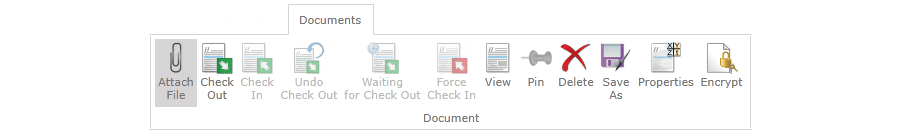
With appropriate permissions, we can check out documents, view and modify them. We can also let others know that we are interested in working with documents that they have checked out.
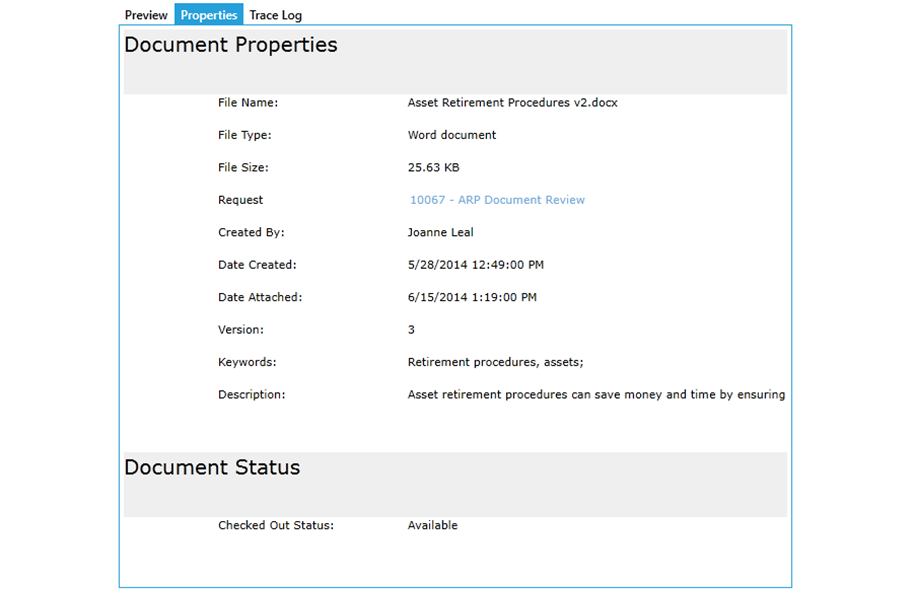
The properties tab of a document preview pane shows who created the document and when, which request it is attached to, a description of the content, as well as other meta-data.
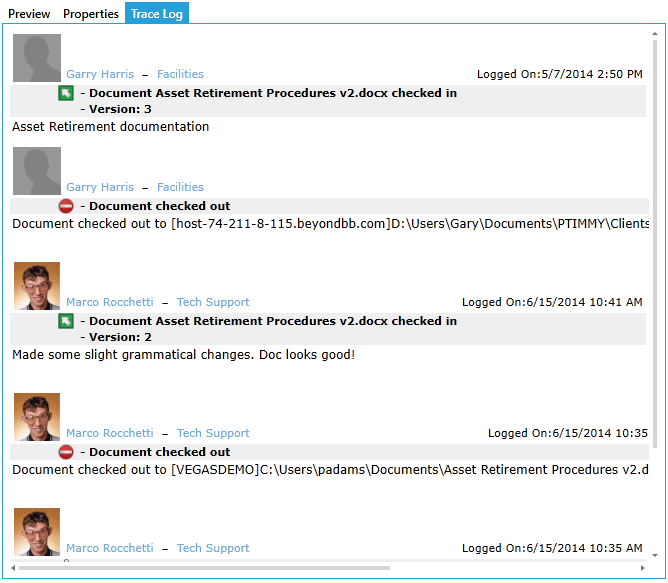
The Trace Log pane of the document preview shows us who checked out the attachment, when, and what was done to it.
Documents can be attached to any ServicePRO object, not just service requests. For example, you can attach SLA agreements to internet services, warrantee agreements to assets, insurance policy documents to facilities records, resumes to applicant tracking, performance reviews to employees’ records, and virtually any process that you can think of.